Flutter 3.16 Release Notes: Explore The Latest Updates and Features
Flutter 3.16 Deep Dive: What's New In This Exciting Release
Flutter, Google’s open-source framework designed for creating high-performance user interfaces across various platforms, unveiled its most recent stable version, Flutter 3.16, on November 15th.
This significant update introduces many enhancements, reinforcing Flutter’s standing as a premier option for developing mobile and web applications. Let’s examine the pivotal features of Flutter 3.16 and discover the compelling opportunities it offers to developers.
The development team behind Flutter has rolled out Flutter 3.16, marking the latest stable release of the widely-used cross-platform framework for mobile app development.
This release introduces new features and improvements, underscoring Flutter’s continued prominence in mobile and web application development.
Impeller in Preview Mode for Android
The latest rendering engine for Flutter, named Impeller, is now in preview mode for Android within the stable channel. This release incorporates a Vulkan backend specifically designed to boost the performance of Flutter applications on devices that support Vulkan.
Significant enhancements in frame rasterization times result in reduced stutter and higher frame rates. It’s important to note that Impeller may not perform optimally on older devices lacking Vulkan support. The Flutter team is actively developing the backend for OpenGL, so improved performance on such devices is expected shortly.
To experiment with Impeller on Vulkan-supported devices, you can utilize the –enable-impeller flag with the flutter run command or include the following section in the project’s AndroidManifest.xml under the <application> tag:
<meta-data
android:name=”io.flutter.embedding.android.EnableImpeller”
android:value=”true” />
In addition to focusing on the Vulkan backend, the Flutter team has dedicated efforts to enhance text performance in Impeller for Android and iOS.
They have implemented changes to manage text better and mitigate slowdowns, particularly in applications with extensive text content. It has resulted in smoother and more responsive experiences for users.
Also, the team has actively addressed various issues, making overall quality and stability improvements on both platforms. Their proactive approach involves addressing user feedback and implementing numerous updates to elevate the user experience.
Material 3 is Now The Default Visual Style
Beginning with the 3.10 release in May 2023, Flutter’s Material library has undergone an update to align with the latest Material Design guidelines. It includes introducing new components, themes, and a refreshed visual design for existing components.
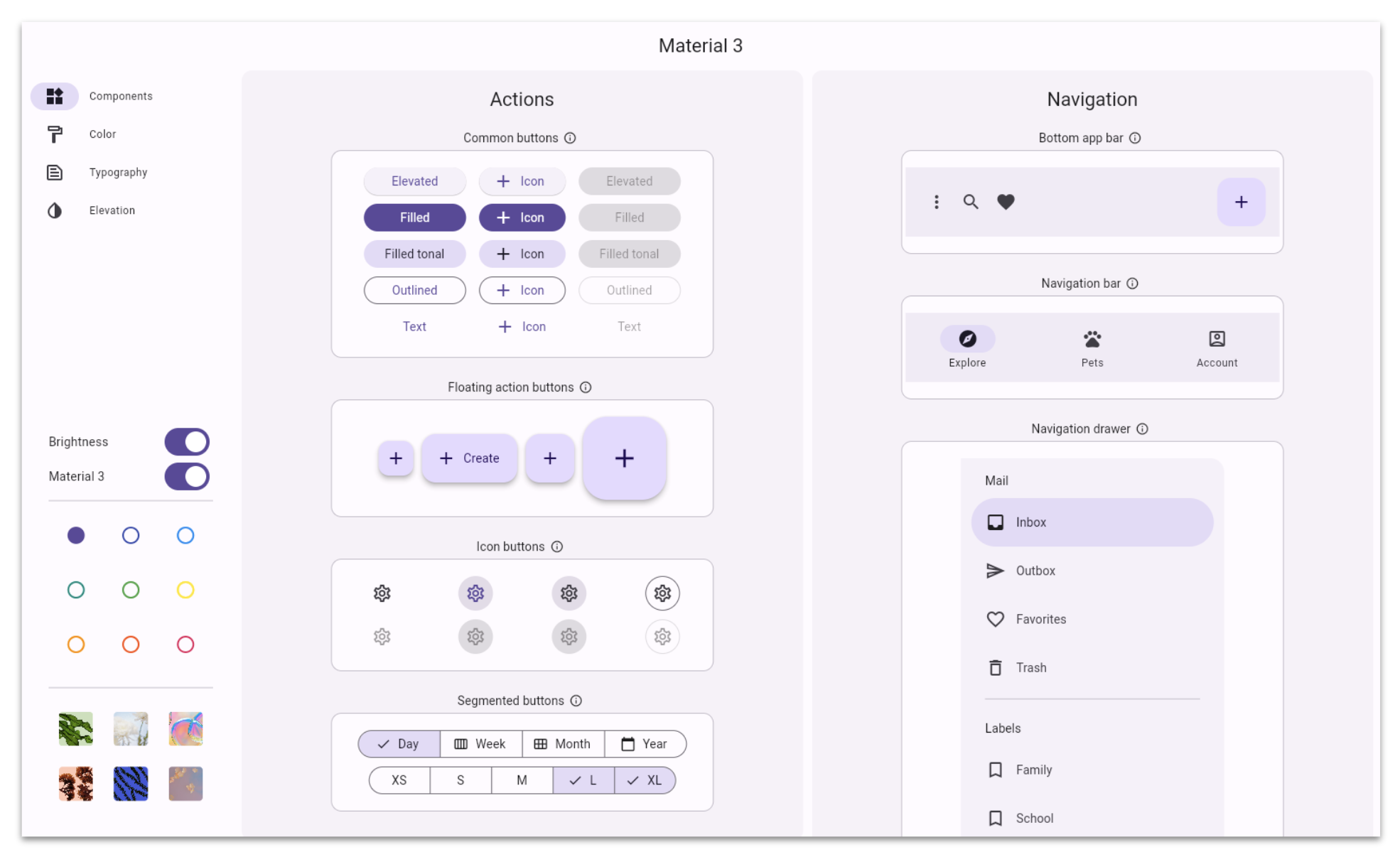
Flutter
Previously, developers needed to explicitly enable these updates by setting a theme flag. However, in this latest release, the default setting for Flutter apps now adopts the Material 3 visual style.
For those who prefer the older Material 2 version, it is still possible to opt out of Material 3 by setting the useMaterial3 property in the MaterialApp widget to false. It’s essential to note that Material 2 is slated for deprecation in the future.
Certain widgets in Material 3 are entirely new implementations, so upgrading them may result in noticeable changes to your app’s user interface. The manual migration to the new widgets is recommended to address it.
Flutter provides a demo application where developers can explore all the Material 3 components and compare them with the previous version. The appearance of Material 3 components is predominantly defined by the color and text themes established in the app’s ThemeData.
Developers can easily create a Material 3 color scheme using tools that generate aesthetically pleasing and accessible color schemes derived from a base color or the dominant colors in an image.
Predictive Back Navigation in Android and iOS App Extensions
In the most recent Flutter update, notable improvements have been introduced for Android and iOS platforms. On the Android side, a significant improvement has been implemented for mouse scroll wheel support.
Previously, using a mouse scroll wheel on Android tablets or foldables took a lot of work, requiring substantial movement for any scrolling action on the screen. The latest update addresses this issue by refining the feature, ensuring that mouse scrolling feels more natural and aligns with the typical scroll speed on Android devices.
Another noteworthy update for Android involves the incorporation of predictive back navigation, a feature introduced in Android 14. This functionality enables users to employ the back gesture on their device to reveal the home screen behind the current display swiftly.
Flutter’s integration of this feature enhances user experience by providing a more intuitive and cohesive interface in line with the latest Android functionalities.
On the iOS front, Flutter has expanded its capabilities to encompass specific iOS app extensions. It means that developers can now utilize Flutter widgets to create the UI for specific types of iOS app extensions.
However, it’s important to note that this functionality is not universally applicable to all app extensions, as specific extensions may have API limitations or memory constraints.
Exciting News About The Flutter Games Toolkit
In recent years, there has been an increase in the utilization of Flutter to develop casual games. Flutter has become famous for creating games, from straightforward puzzles to intricate arcade experiences.
Flutter is unveiling a substantial update to its Flutter Casual Games Toolkit to assist game developers further. This update introduces a variety of new resources specifically designed to guide developers through the progression from initial game concepts to fully launched titles.
The toolkit now boasts an expanded collection of genre-specific templates, catering to card games and endless runners. It integrates various services, including Play Games Services, in-app purchases, ads, achievements, Crashlytics, and multiplayer support.
This update aims to provide a comprehensive set of tools and features to enhance the game development process using Flutter.
New Flutter Favorites Packages!
Flutter’s community and tools are constantly evolving; in line with this, the Flutter Favorite program has undergone a refreshing update. It marks an exciting period for developers, as the Flutter Ecosystem Committee has recently acknowledged a set of packages as new Flutter Favorites.
Among these recognized packages are:
The widely appreciated flame game engine.
The macos_ui package is designed to give macOS applications a native appearance.
The excellent Riverpod state manager package.
As the Flutter Favorite program persists, developers can anticipate the spotlighting of additional outstanding packages and plugins.
What’s New in Flutter Devtools
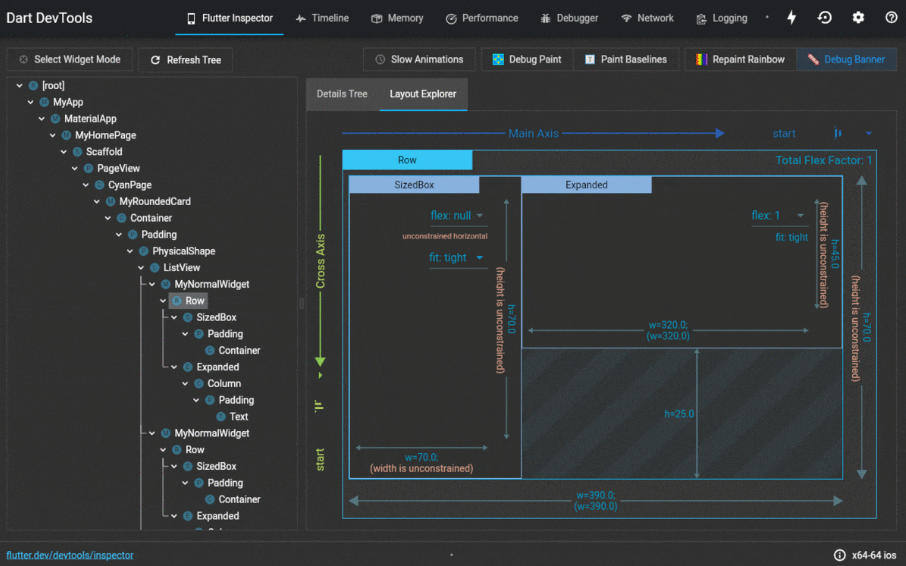
Flutter Documentation
Flutter’s DevTools has introduced an innovative extensions framework, opening up many exciting possibilities. This improvement enables package authors to craft custom tools seamlessly integrated into DevTools.
They can leverage existing DevTools frameworks and utilities to construct robust tools, providing Dart and Flutter developers with specialized solutions tailored to their app development requirements based on the app’s dependencies.
Authors of popular packages like Provider, Drift, and Patrol have initiated the development of this ecosystem, with their DevTools extensions available for use.
Alongside these extensions, the latest DevTools release brings numerous improvements and new features. Key additions include support for DevTools extensions and introducing a “Home” screen, offering a concise summary of your connected app.
Some improvements have been made to support overall performance, hot restart robustness, text selection and copying behavior, and the network profiler response viewer refinement.
Conclusion
The highlighted points emphasize the importance of the significant enhancements in Flutter version 3.16. With the Material 3 update approaching seamless integration and Impeller showcasing impressive performance advancements on iOS, the focus naturally extends to evaluating its performance on Android and other diverse platforms.
It is critical to remain updated with the latest developments within Flutter’s extensive packages and plugin ecosystem. Hiring expert Flutter 3 developers capable of leveraging the technology to its maximum potential is essential to leverage these advantages fully. To integrate the latest Flutter update into your mobile app project, contact EvinceDev for a free consultation.
Originally published at Flutter 3.16 Release Notes: Explore The Latest Updates and Features
